Style Matters
Grokking Pythonic
Overview
- A case for style
- The Zen
- PEP8
- Anti-patterns and code smells
A Case for Style
As long as it works, why does it matter what it looks like?
What does work mean?
- The inputs produce the expected outputs?
- The code is understandable?
- The code is easy to change/debug?
A Case for Style

A Case for Style
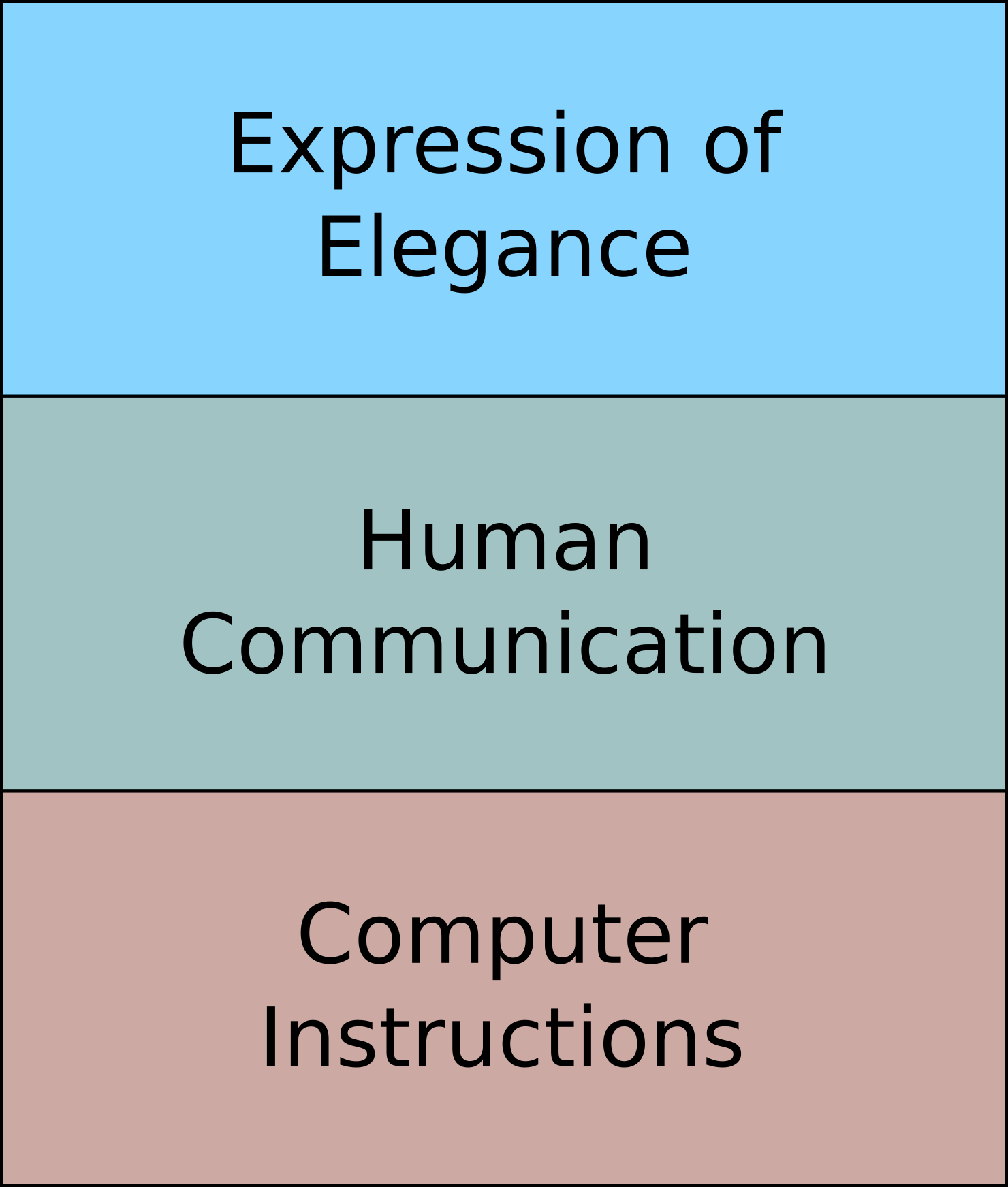
Idiomatic Python
Pythonic: a coding style that leverages Python’s features to make readable and beautiful software.
Pythonic code:
- Embodies Python’s guiding principles (The Zen of Python, PEP 20)
- Follows community norms (PEP 8, PEP 257, black, etc.)
- Makes good use of python’s features and libraries
- Is easy to change
History of The Zen
Side Note: What’s a PEP?
The Python programming language evolves through Python Enhancement Proposals, which provide a mechanism for public discussion and peer-review of language changes and new features.
Surprisingly, not everyone on the internet agrees, and sometimes the discussions can get a bit heated and deviate from civility. See the Walrus Operator.
The Zen of Python
1. Beautiful
Beautiful is better than ugly.
Beautiful code:
Although beauty is subjective, this so post does a good job to explain the main attributed of beautiful code, which includes:
Clarity and Transparency
Elegance
Efficiency
Aesthetics
It can take some time to develop the beautiful python taste. Study professional codes and keep programming.
The Zen of Python
2. Explicit
Explicit is better than implicit.
Explicit
Explicit code means the abstractions are conistent and clear. It doesn’t mean everything is spelled out (you don’t have to understand bytecode, assembly, or semiconductor physics for your code to be explicit).
The Zen of Python
3. Simple
Simple is better than complex.Complex is better than complicated.
Simple
Simple means the most direct (shortest lines of code, most readable) is preferred. This means avoiding complex features when possible (i.e., dictionaries and numpy arrays are better than custom classes for simple cases.) However, sometime the correct behavior is complex, so complex code is unavoidable. In this case, it can just be keept as simple as possible (for the user).
The Zen of Python
4. Flat
Flat is better than nested.
Flat
Highly nested structures are complex, and they often require recursion to effectively navigate. This should be avoided when possible. In scientific computing, numpy operations are strongly preferred over nested for loops, both for efficiency and readability.
The Zen of Python
5. Sparse
Sparse is better than dense.
Concise
Sparsity means fewer things. Fewer classes, fewer functions, fewer parameters.
Note
“Perfection is achieved, not when there is nothing to add, but when there is nothing left to take away.”
-Antoine de Saint Exupéry
The Zen of Python
6. Readable
Readability counts.
Readable
Readability means code is optimized not just for a computer to understand, but for a developer to understand. Documentation is a first class concern.
Any fool can write code that a computer can understand. Good programmers write code that humans can understand.
– Martin Fowler”
The Zen of Python
7. Consistent
Special cases aren’t special enough to break the rules.
Consistent
Consistent means abstractions are clear and not full of special exceptions. Software shouldn’t be like the English language.
The Zen of Python
8. Pragmatic
Although practicality beats purity.
Pragmatic
Pragmatic means prioritizing functionality and usability over more esoteric concerns and unlikely edge cases.
The Zen of Python
9. Correct
Errors should never pass silently.Unless explicitly silenced.
Correct
Errors should be raised unless the way to deal with them is obvious.
The Zen of Python
10. Unsurprising
In the face of ambiguity, refuse the temptation to guess.
Unsurprising
Guessing what a user may want when there are several viable choices is rarely a good idea.
The Zen of Python
11. Intuitive
There should be one– and preferably only one – obvious way to do it. Although that way may not be obvious at first unless you’re Dutch.
Intuitive
Intuitive software is best illustrated when doing new things seldom requires referencing the documentation; the abstractions, object names, and APIs are such it is obvious how certain things should be done.
Intuitive

Python’s creator, Guido Van Rossum, is Dutch, hence the inside joke in the PEP.
As the old adage goes:
Python’s creator, Guido Van Rossum, is Dutch, hence the inside joke in the PEP.
As the old adage goes:
The Zen of Python
12. Operational
Now is better than never.
Operational
Usually it is better to have something that works for 90% of the cases now than a perfect program sometime in the distant future (which often means never).
The Zen of Python
13. Flexible
Although never is often better than *right* now.
Flexible
On the flip side, implementations that are too hastily done can be hard to change. Especially when they must be maintained forever. Like an angry email to your boss, some code is better left unwritten.
The Zen of Python
14. Explainable
If the implementation is hard to explain, it’s a bad idea. If the implementation is easy to explain, it may be a good idea.
Explainable
Working through a hard programming problem? Grab a friend, or a rubber duck and explain your implementation. Often simpler approaches will surface.
The Zen of Python
15. Organized
Namespaces are one honking great idea – let’s do more of those!
Organized
Coming from MATLab, I found having to import python modules annoying. Why is it np.pi rather than just pi? Then, I created a variable named pi in a matlab finite element code which, of course, overwrote the expected value. It took me several hours to debug, but afterward I understood why namespaces are a “honking” good idea.
Python Style (PEP 8)
- Python style-guide adopted in 2001
- Several guidelines to approach pythonic
- Originally just for the python source code, adopted more broadly later
Background
PEP8 is python’s style guide. While originally only applicable to the standard library, it is now widely considered good practice for (nearly) all python projects.
Here we explore a few of the more important aspects of PEP8, but you can find the whole thing here.
PEP 8: Line Lengths
- Limit line lengths to 79 characters
- Limit docstring lengths to 72 characters
Note
Many modern formatting tools (e.g., black) expand the line limit to around 90 characters.
PEP 8: Imports
- Each import should be a single line
- Unless multiple objects are imported from the same module
PEP 8: Imports
- Imports should be grouped by
- module level dunders (
__future__) - standard library
- external packages
- internal packages
- module level dunders (
- Imports should be organized alphabetically
- Avoid wildcards
All of this isn’t actually in PEP8, but generally accepted by many (e.g., the CIA)
PEP 8: Imports
PEP 8: Naming
- i (single lowercase letter) - used for incremental variables.
- PascalCase - used for class definitions
- snake_case - used for functions, methods, modules, variables …
- UPPER_SNAKE_CASE - used for constants
- _private_variable -
_indicates non-public object __mangled- leading__performs name mangling in classes- In most cases, dunders (e.g.,
__variable__) should be avoided
PEP 8: Naming
PEP 8: Try/Except
try/except clauses should:
- Use a specific Exception types (where possible)
- Limit the logic in the try/except scope
PEP 8: Try/Except
PEP 8: Try/Except
wrong
PEP 8: Membership
Negative membership checks
PEP 8: Boolification
Bool checks
PEP 8: Spacing
PEP 8: Spacing
PEP 8: Spacing
PEP 8: Type Checks
Understanding Check
Understanding Check
PEP 8: When to Ignore It?
A style guide is about consistency.
When to ignore guidelines:
- Makes the code less readable (for someone used to the guideline)
- Existing code follows a different style (or clean it up)
Style: Automation
- Style should be enforced by each project
- Nitpicks are better taken from a bot
- Consistency is important!
- Use automatic linting tools
Style: Automation Tools
- black, autopep8, pyflakes, isort, flake8 …
- All tools can be bundled into pre-commit
- recommendation: Try shed
- ruff is also becoming popular
Shed Installation
Shed can be installed with pip:
Then run it while in your repo with
Code Smells and Anti-patterns
Style/design issues in code that “works”, but isn’t pythonic (elegant, efficient, readable, …)
Code Smell: Complexity
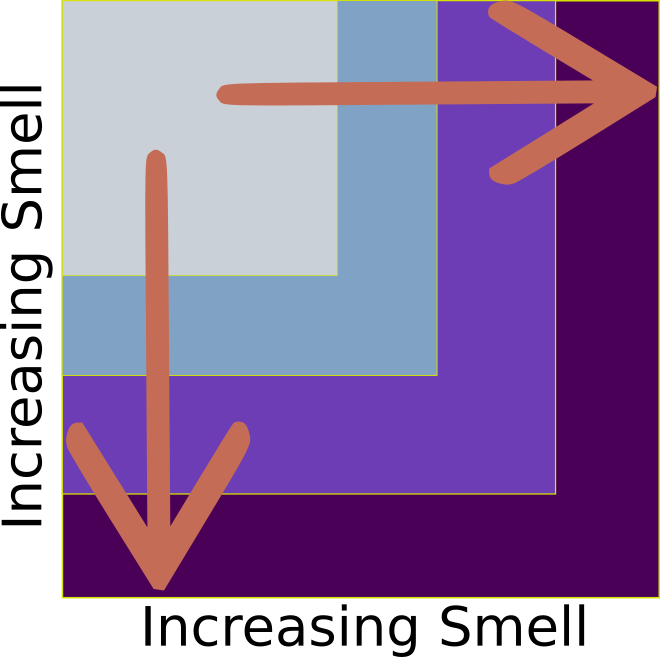
Code Smell: Complexity
Code Smell: Complexity
Code Smell: Complexity
Code Smell: Complexity
How to measure?
- lines per fuction/method/class/module
- number of indents (more rigorous: cyclomatic complexity)
- number of symbols defined
- others?
Code Smell: Complexity
Complexity deodorant
- Divide functionality into multiple functions
- Create abstractions (e.g., use/create classes)
- Syntactic sugar (make complexity more readable)
Code Smell: Readability
What does this do?
Code Smell: Readability
Add meaningful names and docstring
Code Smell: Readability
Even Better, use scipy!
Code Smell: Readability
Incomprehensible Comprehensions
Code Smell: Readability
Break into different lines
Code Smell: Readability
Wrap in a function
Code Smell: Readability
If still unreadable, remove comprehension.
Code Smell: Signatures
Signature: inputs and outputs of a callable (can include names and types)
Common problems:
- Too many arguments
- Variable output types
Code Smell: Too Many Inputs
Too many input parameters (probably need different functions)
Code Smell: Too Many Inputs
Note
The largest signature I know of is pd.read_csv which, as of pandas 1.5.1, supports 51 arguments. Although it is not ideal, it is one of the most used function in the python data ecosystem. Also, all but one of its parameters is optional, and keyword only arguments are used.
Code Smell: Multiple Return Types
Output changes based on parameters
Code Smell: Multiple Return Types
None returned rather than raising an Error
Code Smell: Ignorance
Not using language/std lib features:
- iteration
- zip
- enumerate
- dict.get
- dict.items
- collections
- list comprehensions
Code Smell: Ignorance
Code Smell: Ignorance
Code Smell: Ignorance
Code Smell: Ignorance
Code Smell: Ignorance
Code Smell: Ignorance
Code Smell: Ignorance
Nested Dict: Bad
The collections module of the standard library is full of goodies.
Code Smell: Ignorance
Code Smell: Ignorance
Code Smell: Ignorance
Code Smell: Ignorance
Filtering: Bad
Summary
- Style matters
- “Was this written by a scientist?”
- Remember the Zen
- Follow guidelines
- Code should smell nice
- Consistency
