Testing
How else do we know it works?
Motivation
Does it work?
Is it correct?
How can we prove it?
Motivation
Motivation
Motivation
Motivation
Code Planes: Desired Behavior
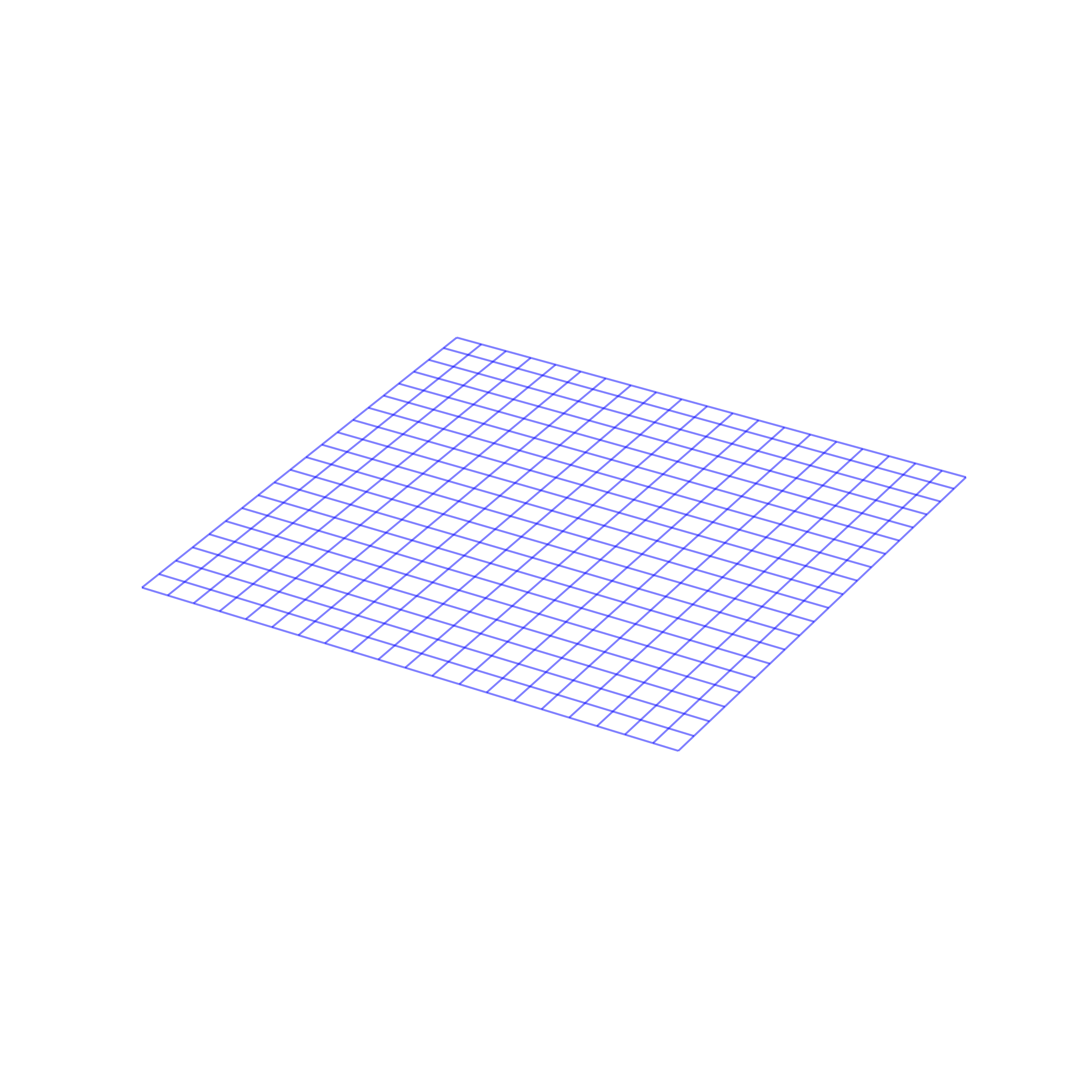
<Figure size 960x480 with 0 Axes>Code Planes: Actual Behavior
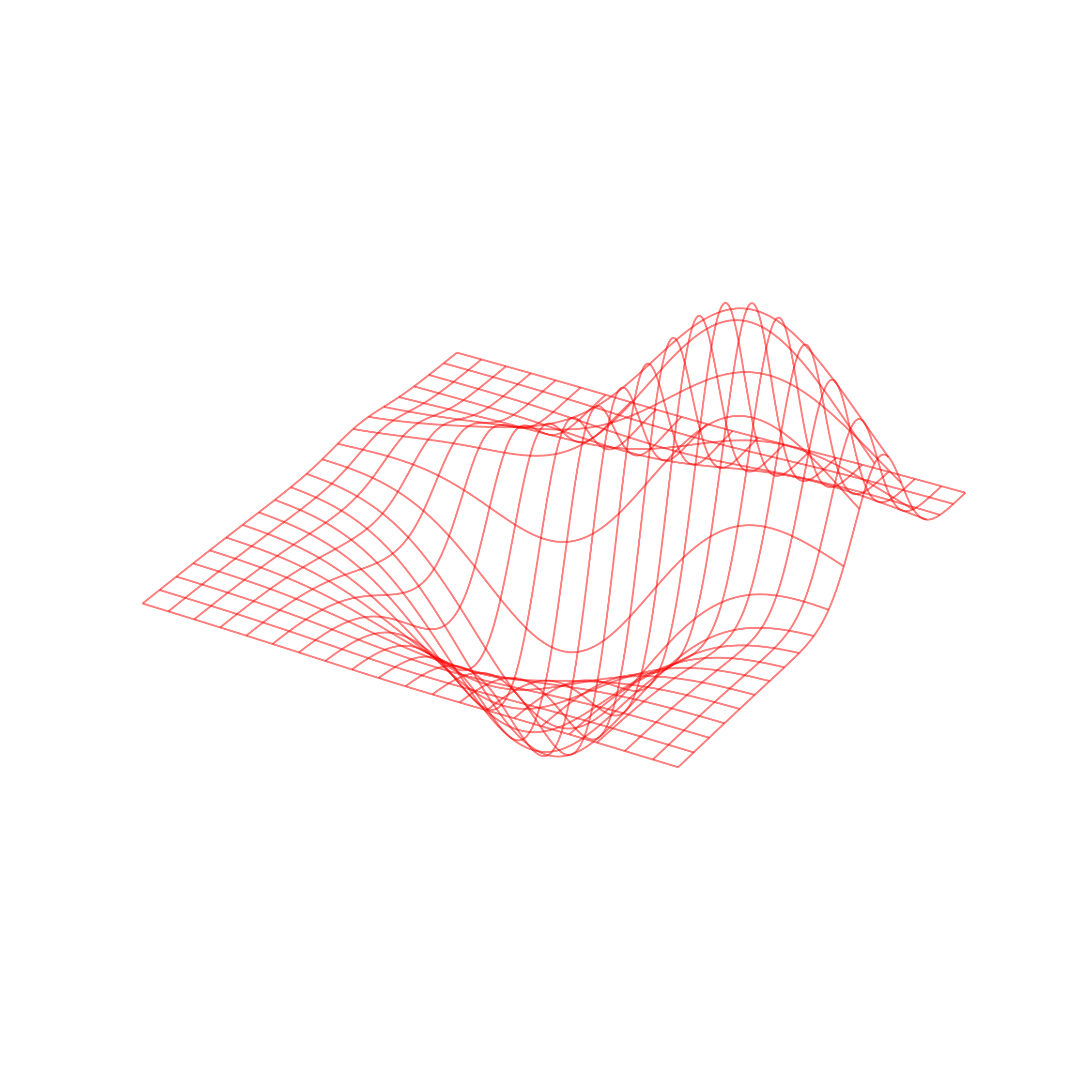
<Figure size 960x480 with 0 Axes>Testing Taxonomy
Testing Domains
(What the planes mean)
- Compilation
- Unit
- Integration
- End to End
Testing Approaches
(How we measure residuals)
- Example
- Property
- Mutation
- Mathematical
- Level of Automation is also important
Testing Domains
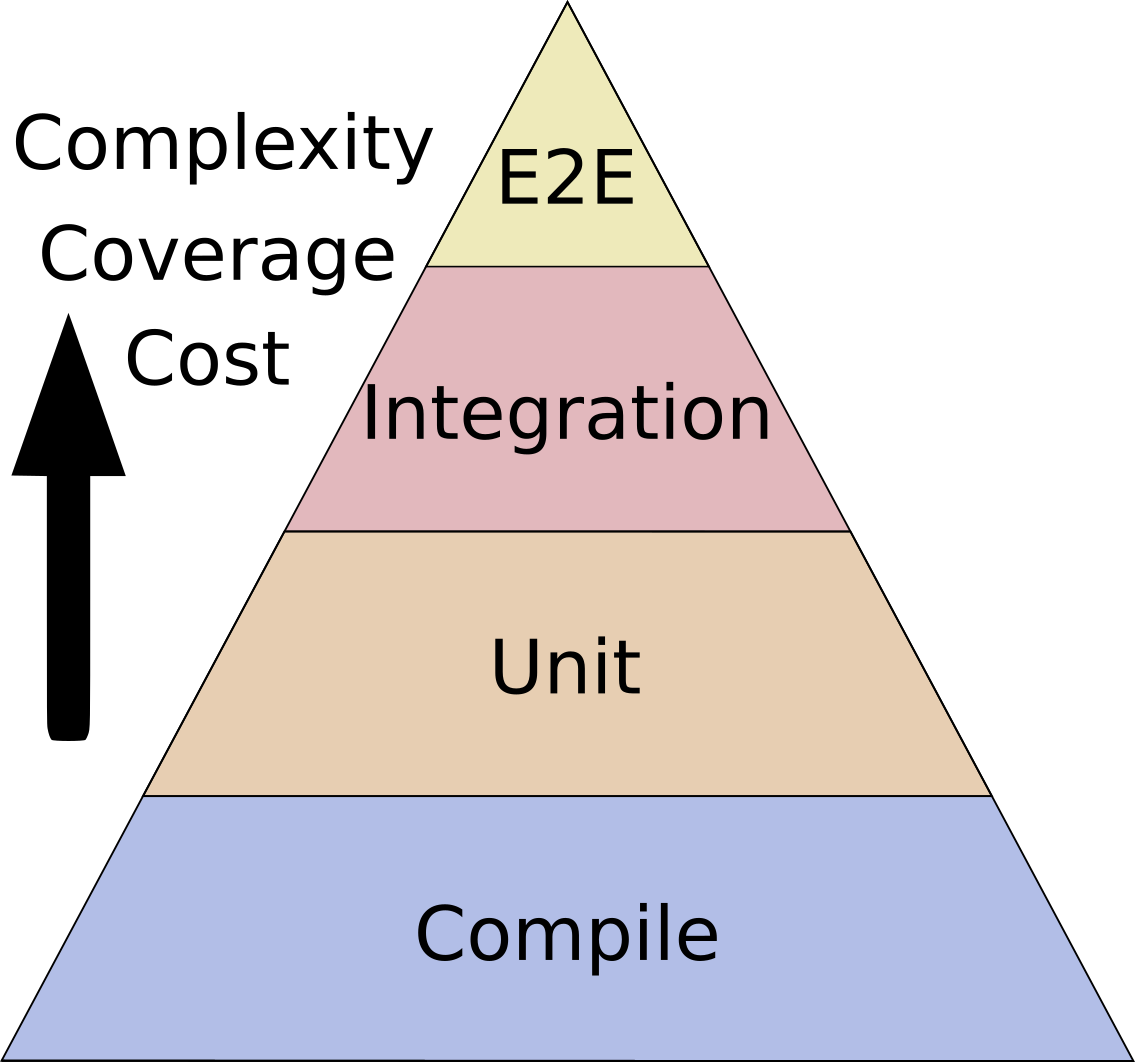
Testing Domains: Unit
def test_raises_value_error_if_sparse():
error_msg = "dense data is required."
# X must not be sparse if positive == True
X = sparse.eye(10)
y = np.ones(10)
reg = LinearRegression(positive=True)
with pytest.raises(TypeError, match=error_msg):
reg.fit(X, y)Example modified from here
Testing Domains: Integration
def test_pipeline_methods_anova():
X, Y = iris.data, iris.target
# Test with Anova + LogisticRegression
clf = LogisticRegression()
filter1 = SelectKBest(f_classif, k=2)
anova = ("anova", filter1)
logistic = ("logistic", clf)
pipe = Pipeline([anova, logistic])
pipe.fit(X, y)
pipe.predict(X)
pipe.predict_proba(X)
pipe.predict_log_proba(X)
pipe.score(X, y)Example modified from here
Testing Domains: End to End (E2E)
def test_user_story_1():
# read data from disk
spool = dc.load('example_files')
# chunk data, filter
out = []
for patch in spool.chunk(time=10):
pa = patch.pass_filter(time=(None, 10))
out.append(pa)
# create new spool
proc_spool = dc.spool(out)
# plot first patch
proc_spool[0].viz.waterfall(show=True)
# save to disk
proc_spool.io.write('processed', 'DASDAE')Testing Approaches: Example
- Pick out example inputs
- Ensure expected and actual behavior match
- Include inputs related to bugs
- How do we know when we have picked enough examples?
Testing Approaches: Example
Testing Approaches: Example
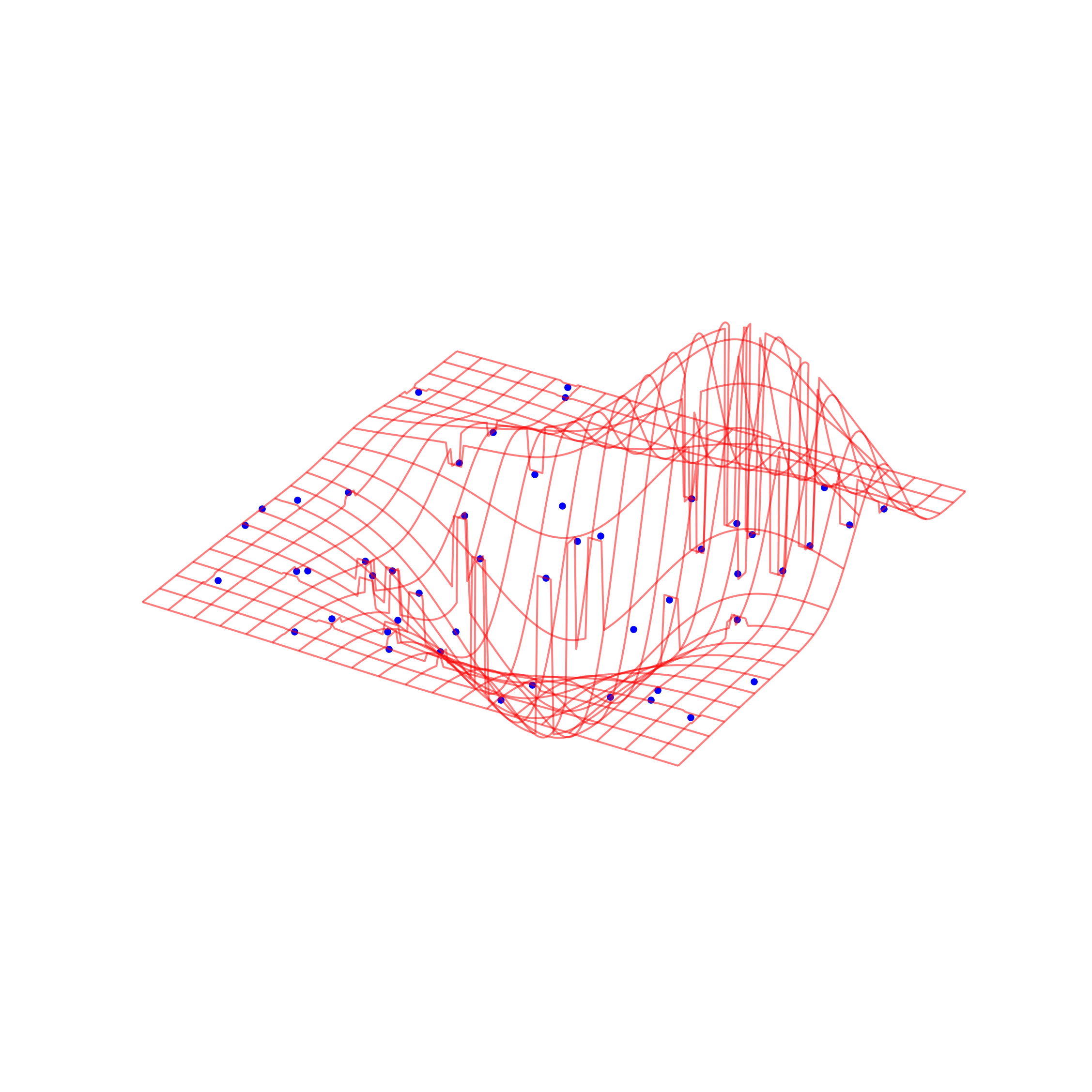
<Figure size 960x480 with 0 Axes>Testing Approaches: Property
- Generate many examples (distribution)
- Keep track of failures
- Emphasis on edge cases (eg 0, -1 NaN, inf)
- Tests can take much longer
- Non-deterministic
Testing Approaches: Property
Testing Approaches: Property
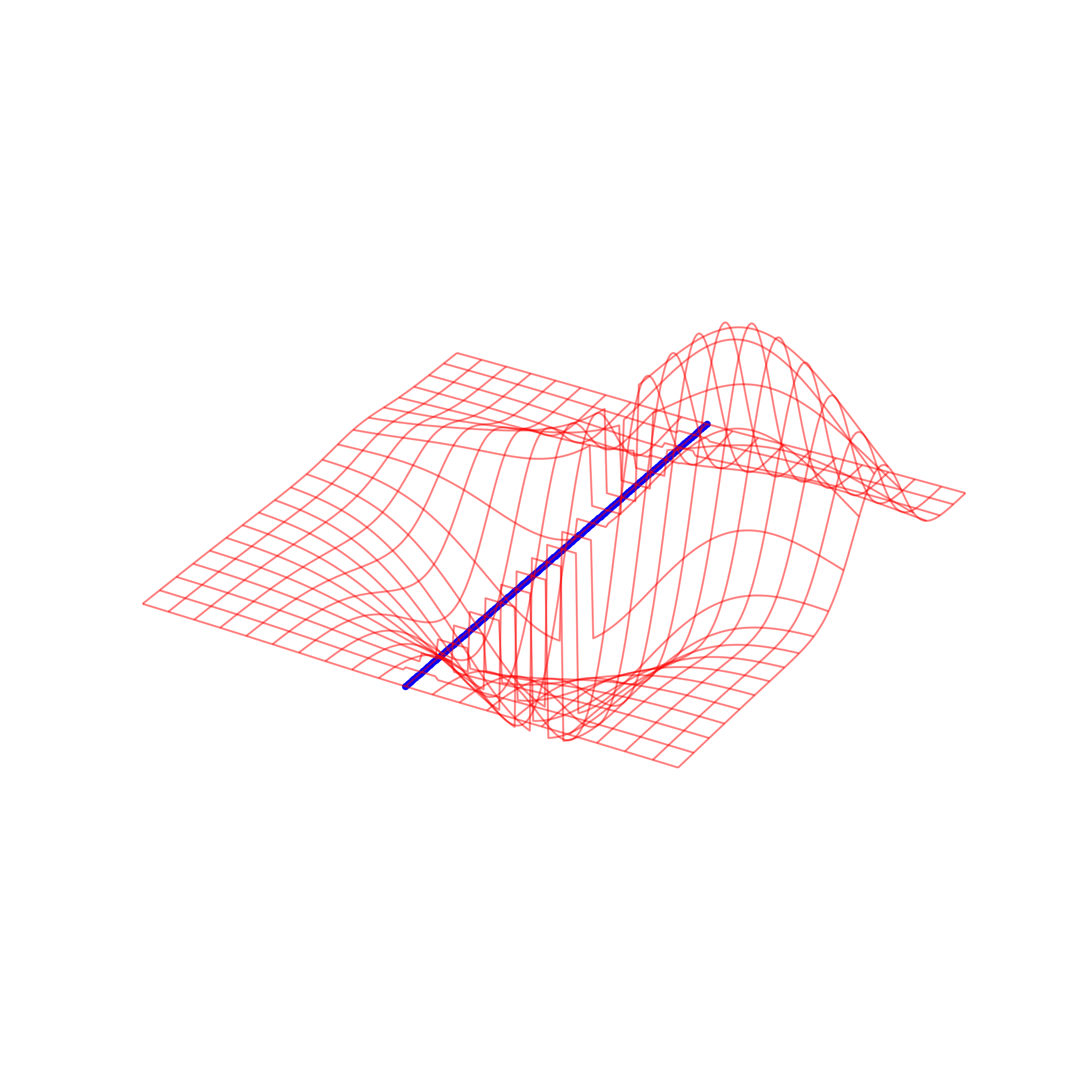
<Figure size 960x480 with 0 Axes>Testing Approaches: Mutation
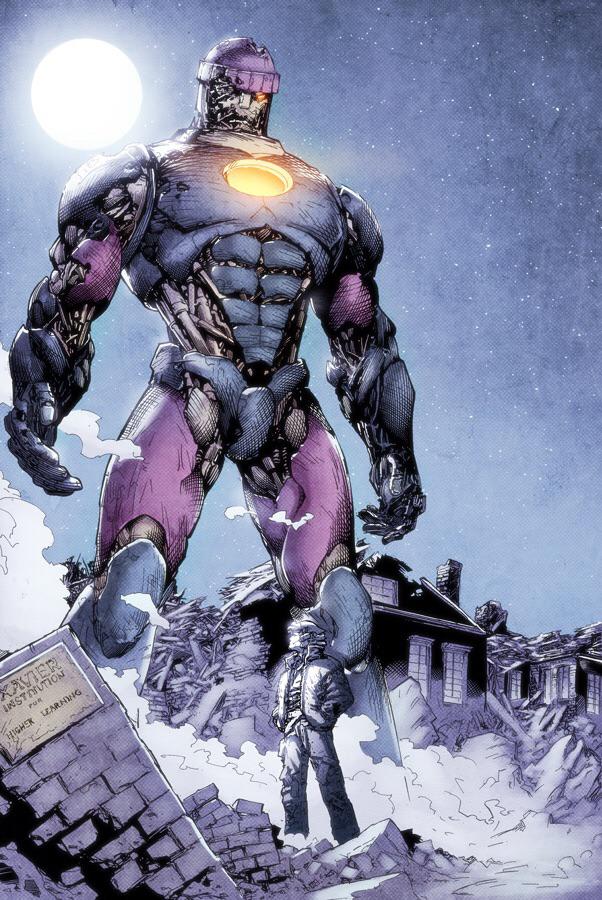
image source here
Testing Approaches: Mutation
- Approach to test the tests
- Make syntactically valid changes to the code
- Run the test suite
- Expects a test failure -> “killed the mutant””
Testing Approaches: Mutation
Original function and tests
Testing Approaches: Mutation
Mutated function (tests unchanged)
Testing Approaches: Mutation
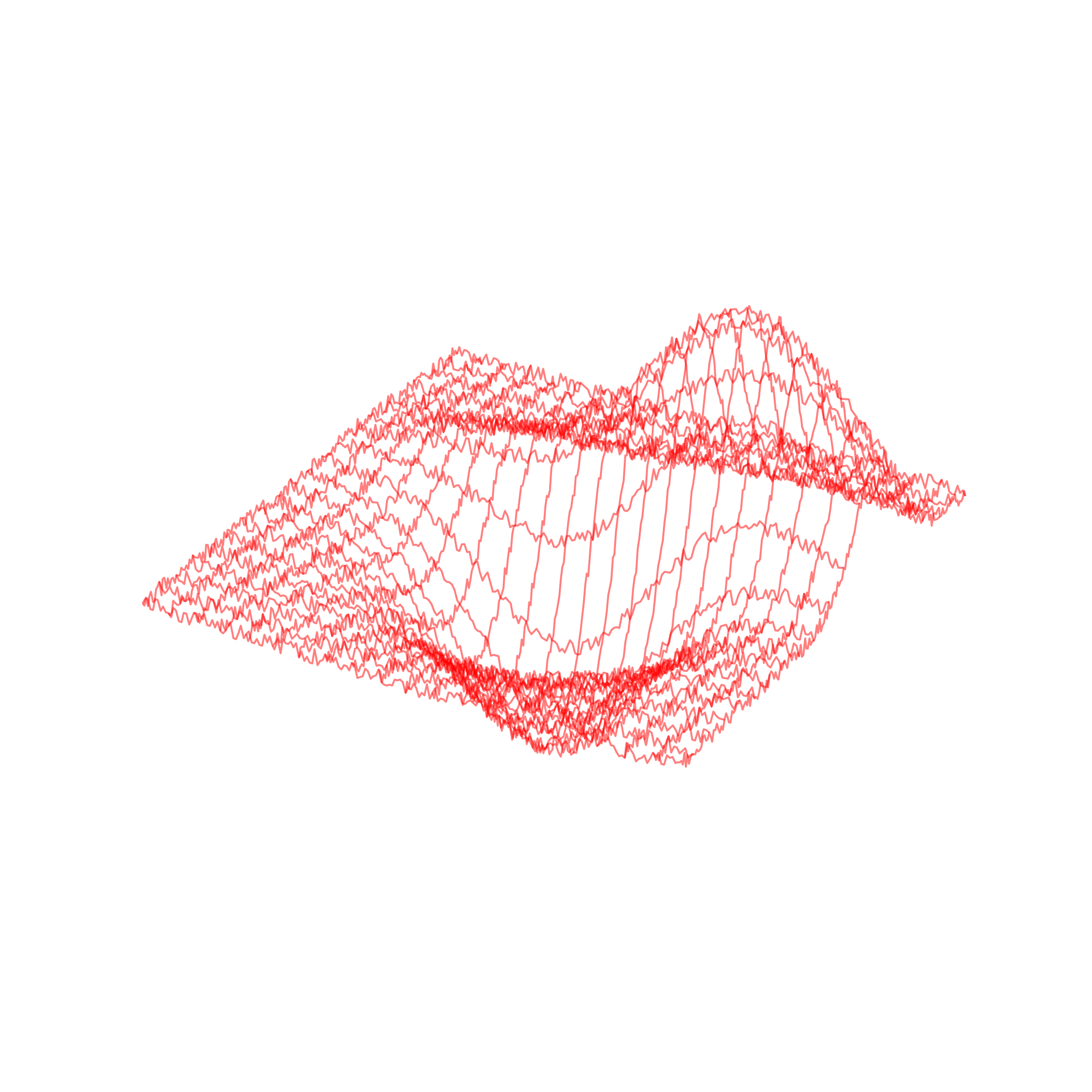
<Figure size 960x480 with 0 Axes>Testing Approaches: Mathematical
- Pure functional languages can be proven correct via formal proofs
- How can we prove the proof is correct?
- Possible, but difficult in practice
When/How to Test?
The law of diminishing returns applies!
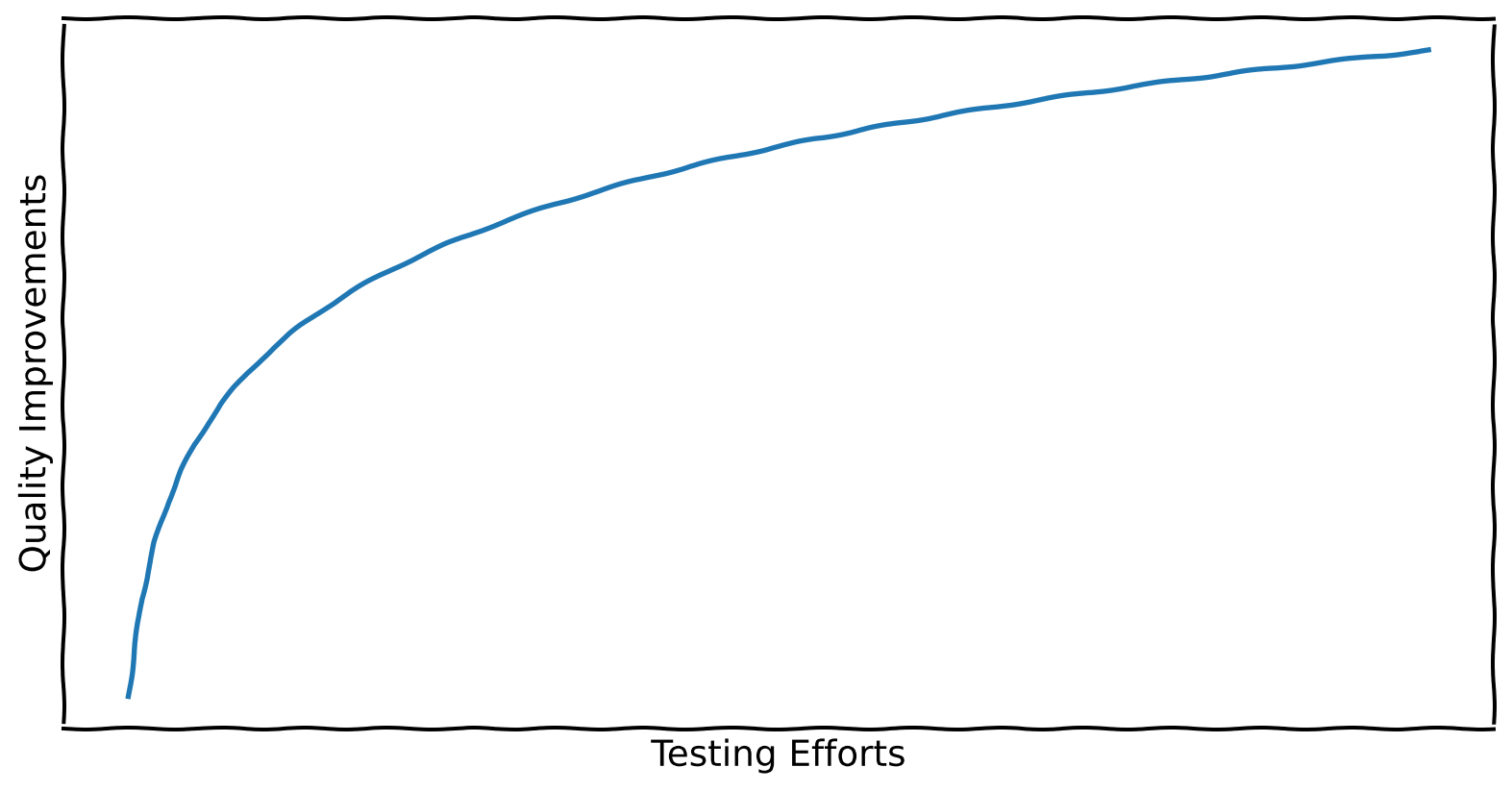
When/How to Test?
Selecting the right level of testing
- How long will the software be in use?
- How many people will interact with the software?
- What are the consequences of failure?
- How many lines of code/files could this grow to?
When/How to Test?
- Running a few E2E tests (does it generate figures, does it look right?)
- Writing targeted unit tests (most important/difficult parts)
- Simple tests can be in the same files as code
- For libraries/applications use a testing framework!
Single File Tests
Pytest
- De-facto python testing framework (apart from unittest)
- Highly extensible (100+ plugins)
- Separates setup, testing, teardown
- Configurable with commandline arguments
Pytest
How to use pytest?
- Call
pytestfrom the command line, it will then: - Parse command line arguments
- Discover tests (files: test*)
- Collect tests and fixtures (classes Test*, functions/methods test*)
- Resolve fixture/test dependencies
- Run selected tests
Pytest
pytest to test our add function:
Pytest
Organizing tests
Pytest
Organizing tests
Pytest
Example: Write extra tests for numpy’s linalg norm
Pytest
Run tests from the command line using pytest.
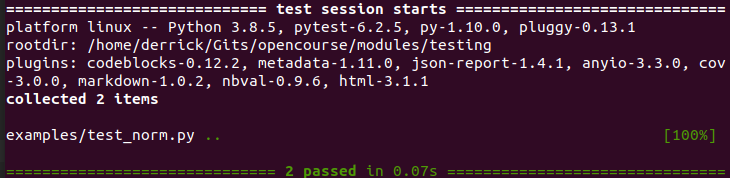
Knowledge Check
What domain and approach does test_norm use?
Domain: Unit
Approach: Example
Pytest: Testing Errors
Pytest: Parametrization
Anatomy of a Software Test
- Arrange - setup test conditions
- Act - perform behavior under test
- Assert - measure difference between expected and observed
- Cleanup - put program state back in order
https://docs.pytest.org/en/6.2.x/fixture.html#what-fixtures-are
Anatomy of a Software Test
Pytest: Fixtures
- Used to manage arrange, cleanup (and sometimes act)
- Can “inject” objects under test
- Scope controls when fixtures run
- Tests “request” fixtures by using their name as parameters
- Many useful built-in fixtures (tmp_path, monkeypatch, capsys)
Pytest: Fixtures
Pytest: Fixtures Scope
Scopes control how often fixtures are run: “function”, “class”, “module”, “package”, “session”
Knowledge Check
What’s wrong here?
import numpy as np
import pytest
@pytest.fixture()
def data():
return [1, 2, 3]
def test_data_1():
assert isinstance(data, list)test_data_1 needs the data argument!
Knowledge Check
What’s wrong here? How can we fix it?
Pytest Marks
- Marks allow organizing tests/fixtures/modules
- Custom marks defined in pytest.ini or pyproject.toml
- Running tests can be controlled by marks
- Marks can also skip/xfail
- Marks can control parametrization
Pytest Marks
Pytest Marks
Pytest Marks
Run slow tests
Pytest More Skips
Pytest: Derrick’s Test Organization
- Organize like tests into classes
- Use fixtures when:
- Arrange is more than ~3 lines
- Other tests need the same setup
- Cleanup is needed
- Fixtures should be as close to tests as possible
- Move fixtures from classes, to modules, to conftest.py
- Each python file (x.py) should have a test file (test_x.py)
- Test files mirror package org. in tests/ directory
Pytest: Derrick’s Test Organization
Pytest: Derrick’s Test Organization
Pytest: Derrick’s Test Organization
Pytest: Tips/Tricks
- –pdb flag stops after a test failure and drops into debugger
- Check coverage with pytest-cov
- Testing reqs are different for packages/libraries vs research scripts
- Pytest integrates with many IDEs (vscode, pycharm)
- Testing helps you write smaller, more modular, code
- Have fun!